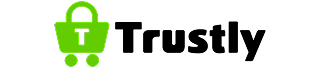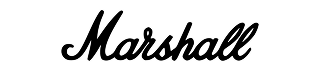- Our offer
- Product
- Product OverviewPlanacy’s product offering
- Data-driven budgetingAccurate and proactive decisions
- Driver-based ForecastingFrom assumption to precision
- Scenario PlanningNew scenarios with a few clicks
- Predictive ForecastSmart automation and intelligent suggestions
- Rolling ForecastContinuously updated outlook
- IntegrationsConnectors, ERP, BI & Excel
- Cash Flow ForecastA complete financial outlook
- Product Overview
- Offer
- Product
- Customers
- Price
- Knowledge
- About
- Our offer
- Product
- Product OverviewPlanacy’s product offering
- Data-driven budgetingAccurate and proactive decisions
- Driver-based ForecastingFrom assumption to precision
- Scenario PlanningNew scenarios with a few clicks
- Predictive ForecastSmart automation and intelligent suggestions
- Rolling ForecastContinuously updated outlook
- IntegrationsConnectors, ERP, BI & Excel
- Cash Flow ForecastA complete financial outlook
- Product Overview
- Offer
- Product
- Customers
- Price
- Knowledge
- About